Info Center
1. After login to your account, to use GSPAY for deposit first click on the CASHIER then DEPOSIT button.
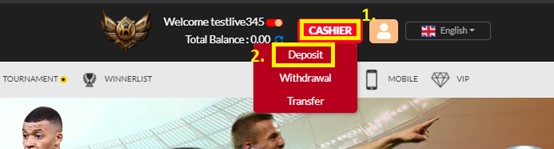
2. This will lead to the deposit page, then click on GSPAY. Insert the amount that you wish to deposit (Min SGD 10 Max SGD 10,000) You can continue with or without any promotion. Last press the red button SUBMIT.

3. After submit it will lead to the payment page, at this page you can choose which bank that you’re using. If you are using MAYBANK2U, kindly click on the MAYBANK2U and press CONTINUE to complete the payment by login to your online banking account and insert the TAC.
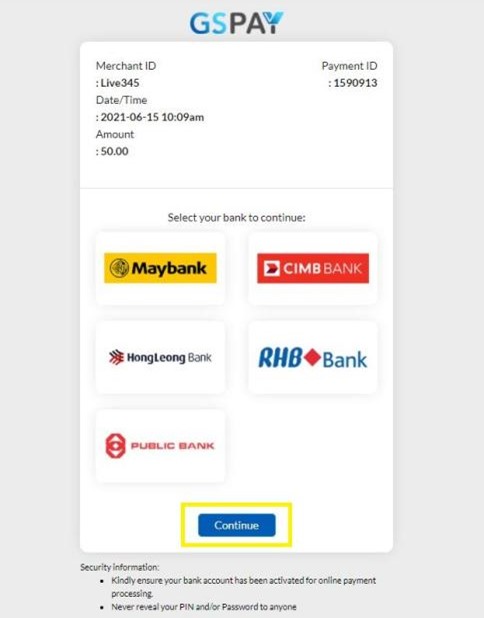




 Home
Home Sportsbook
Sportsbook Live Casino
Live Casino
 Slots
Slots
 Esports
Esports
 Mobile
Mobile VIP
VIP
























